1. Open all supplies in your PSP.
2. Open a 700x650 canvas (we will resize later) and flood fill white.
3. Copy Rectangle 1 from Ali's template. Paste as new layer - Resize by 90% - Selections - Select all - Selections - Modify - Smooth Both smoothing amount and scale set to 10. Anti - alias and Preserve corners checked.
4. Open Cupcake Paper 6. Copy - Paste as new layer - Selections - Invert - Delete paper layer - Selections - Select none. Delete original Raster layer.
5. Copy Rectangle 2 from Ali's template. Paste as new layer (move above all layers) - Resize by 90% - Selections - Select all - Selections - Modify - Smooth. Use same settings used in step 4.
6. Open Cupcake paper 8. Copy - Paste as new layer - Selections - Invert - Delete paper layer - Selections - Select none. Delete original template layer - Apply subtle dropshadow to layer.
7. Copy Circle 1 and then paste as a new layer. Image - Resize by 90% - Selections - Select all - Selections - Modify - Smooth.
8. Open Cupcake paper 1. Copy - Paste as new layer - Selections - Invert - Delete paper layer - Selections - Select none. Delete original circle layer - Move circle to the right upper corner and add subtle dropshadow.
9. Copy Circle 2 and paste as a new layer. Image - Resize by 90% - Selections - Select all - Selections - Modify - Smooth.
10. Open Cupcake paper 5. Copy - Paste as new layer - Selections - Invert - Delete paper layer - Selections - Select none. Delete original Circle 2 layer - Move circle to the left and add subtle dropshadow.
11. Copy Circle 3 and paste as a new layer. Image - Resize by 90% - Selections - Select all - Selections - Modify - Smooth.
12. Open Cupcake paper 3. Copy - Paste as new layer - Selections - Invert - Delete paper layer - Selections - Select none. Delete original circle 3 layer - keep circle where it is and add a slight dropshadow.
13. Copy Circle 4 and paste as a new layer. Image - Resize by 90% - Selections - Select all - Selections - Modify - Smooth.
14. Open Cupcake paper 7. Copy - Paste as new layer - Selections - Invert - Delete paper layer - Selections - Select none. Delete original circle 4 layer - Move circle in the center of Circle 3 and add a slight dropshadow.
** Whew ..... all done now with the copy and pasting of paper **
15. Now add any embellishments of choice to your tag.
16. Add your word art and then apply your tube where you feel it looks best.
17. Copy Cupcake paper 5 and paste as new layer - Apply mask - Merge group - Move above background layer.
18. X out your background layer and merge visible layers.
19. Add your name and any © information.
20. Un - X your background layer and merge all layers.
21. Crop to size and save as a .jpeg.


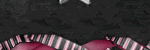


No comments:
Post a Comment