Fresh Inspiration
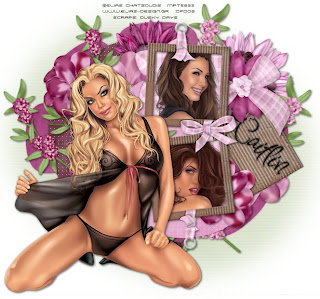
Supplies Needed:
3 tubes of choice.
I am using the beautiful work of Elias Chatzoudis. You have to purchase a license to use his work from MyPSPTubes
Template by Ali.Download from Ali's awesome blog DezignsByAli
Dusky Days Scrap Kit by Lisa.Download her FTU kit from Lisa's fabby blog Frosted Illusions
Font of choice.
I used Inspiration which is a pay font so I cannot supply it.
1. Open all supplies in PSP.
2. Open a 700x650 canvas (we will resize later) and flood fill white.
3. Copy Raster 1 from the template and paste as new layer. Selections - Select All - Selections Float - Selections Modify - Smooth Both Smoothing Amount and Scale set to 10 Anti - Alias and Preserve corners both checked - Click Ok.
4. Open Paper 7. Copy - Paste as new layer - Selections Invert - Delete on paper layer. Selections - Select none.
5. Delete Raster 1 layer.
6. Copy Raster 2 from template and paste as new layer. Place layer on top of all layers.
7. Open Paper 2. Repeat the same steps as you did for your last template layer.
* Make sure you delete the original template once paper 3 is in place *
We want to add the weave effect to this layer.
Effects - Texture effects - Weave - Gap 1 - Width 7 - Opacity 2 Weave and Gap Color White - Fill Gaps Checked.
8. Copy Raster 3 from the template and paste as new layer. Place on top of all layers. Open Paper 1 - Copy - Paste as new layer. Repeat same steps as above.
Apply Weave Effect to this layer with the same settings as above.
9. Once all 3 template layers are colorized with different papers select none.
* Delete Template Raster 3 *
10. Open Frame 1. Copy - Paste as new layer. Image - Resize 65%
11. Open Paper 4. Copy - Paste as new layer. Move below your Frame layer.
12. Grab your magic wand and click inside Frame squares. Selections - Modify - Expand by 4 - Selections - Selections invert - Delete on paper layer. Selections - Select none.
13. Open first tube of choice and place under Frame layer. Delete any excess tube outside your frame. Do that once again with your 2nd tube of choice.
14. Now add any embellishments of your choice.
15. Add your final tube and dropshadow .
16. Add your name ( I placed mine on the carboard tag ) and any © information.
17. Merge together all layers and save as a .jpeg.

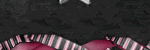


1 comment:
Great post tthanks
Post a Comment