Goalaso
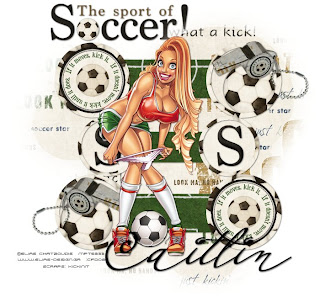
Supplies Needed:
1 tube of choice. I am using the beautiful work of Elias Chatzoudis. You have to purchase a license to use his work from HERE
Vix Mask #57 from here amazing site HERE
All you have to do is click on Goodies to see all the wonderful shares.
Tag Template from Essence Of Creativity HERE
Click on the Links tag to be directed to the Tag Templates.
Kickin' It Scrap Kit from Nitwits Collections HERE
Font of choice.
I used Plumero which is a pay font so I cannot supply.
1. Open your mask, tag template and tube in psp.
2. Open a 700x650 canvas (we will resize later) and flood fill white.
3. On your template click on the rectangle layer. Copy - Paste as new layer. Selections - Select all - Selections float - Selections defloat.
4. Open bg - field paper. Image - Resize - 20% - Copy Paste as new layer.
Move until happy with the placement of the field in the selected areas.
Click back on rectangle layer.
Selections - Selections invert.
Click back on your paper layer and then click the delete button.
5. Delete the original tag template layer.
6. Now on the template select the circle layer. Copy - Paste as new layer. Grab your magic wand and click the dark grey borders around the circles.
Open bg - soccerball paper. Image - Resize 15% - Copy - Paste as new layer.
7. Click back on the circle template layer. Selections - Modify - Smooth
(smoothing amount and corner scale both set at 10)
anti-alias and preserve corners both checked. Selections - Invert - Delete. Selections - Select none.
8. Take your magic wand again and click inside each circle on the template.
9. Open bg - white paper. Image - Resize 15% - Copy - Paste as new layer. Selections - Modify - Expand by 2 - Selections - Invert - Delete. Selections - Select none.
10.In the circles I added embellishments. The choice is up to you in what you would like to add to give your tag that "kick".
11.Once happy with how your tag is looking X out your background layer. Layers - Merge visible.
12.Open bg - kick it paper. Image - Resize 20% - Copy - Paste as new layer.
13.Apply Vix Mask #56. Right click - Merge group.
14.With your background layer still X'd out merge all visible layers.
15.Now add your tube and any other embellishments of your choosing.
16.Add your name and any © information needed.
17.Un-X your background layer and merge all layers together.
18.Crop your image to size and save as a .jpeg.

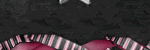


No comments:
Post a Comment