Naughty Desires
2 Tubes of choice.
I am using the beautiful work of Keith Garvey. I'm using a whole tube as well as a close up.To use his work you must obtain a license from My PSP Tubes
White N Black Kit by Scrappy Lover at Tantrum Scraps and also visit Maritza's awesome blog Scrappy Lover
Thank you Maritza
Word Art by Chelle at Weescotslass Creations
Thank you Chelle
Vix Mask Valentine 6 from Vix's awesome site Vix PSP
Go to Goodies then click on Masks and then click to download Valentine Masks 1 -11
Thank you Vix
2 Fonts of choice.
I used Bank Gothic and The Nautigal.
Both are pay fonts so I cannot supply.
1. Open all supplies in PSP
2. Open a 700x650 canvas (we will resize later) and flood fill white.
3. Open White N Black Paper 8 - Copy - Paste as new layer.
4. Apply Vix Mask 6 - Right click - Merge group.
5. Open Starpapercutout - Copy - Paste as new layer - Image - Resize 70%. Add subtle dropshadow.
6. Grab your magic wand and click inside the center of the star - Selections - Modify - Expand 6 Selections - Invert - Delete paper layer.
7. Open Ruffle 2 - Copy - Paste as new layer - Image - Free rotate left 90 ( all layers unchecked ) Image - Resize - 70%. Delete any excess ribbon sticking out from below frame - Add dropshadow. Move to the left of the paper star frame.
8. Open Naughty beaded alpha - Copy - Paste as new layer - Image - Resize 50%. Move to the left side of the paper star beside your ribbon - Add dropshadow.
9. Open Bow 2 - Copy - Paste as new layer - Image - Resize 55% - Move to top of bead string.
10. Open Doodle 1 - Copy - Paste as new layer - Move below frame, ribbon and bead layers but above paper layer. On paper layer - Selections - Select all - Selections float - Selections defloat - Selections invert Delete doodle layer - Change the blend mode of the doodle layer to overlay - Add dropshadow.
11. X out background and mask layer - Merge visible.
12. X out your merged layer - Open journal notebook - Copy - Paste as new layer - Add dropshadow.
13. Open your word art and choose which saying you want to use - Copy - Paste as new layer Move to where it looks as though it's written on the journal paper.
14. Merge your journal notebook and word art together.
15. Un - X your merged star and journal notebook and move around until you like the placement of them both. Once happy add a few flowers and ribbon to cover up where part of the journal notebook is covered by the star.
16. Having the background layer and mask layer still X'd out merge visible layers.
17. Take your selection tool and outline the note paper on your journal. Copy - Paste tube of choice in notepaper - Selections - Invert - Delete excess tube - Selections - Select none. Lower the opacity of your tube to 40 - Merge your journal and tube.
18. Add a few embellishments to fill in some of the bare areas in the tag.
19. Copy - Paste 2nd tube of choice and add a nice dropshadow.
20. Add name to tag. Bank Gothic is done with Paper 4 and The Nautigal is done with Paper 12. Add a dropshadow.
21. Add all © information and merge all layers. Crop to size and then save as a .jpeg and you're all finished!


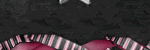


No comments:
Post a Comment