Ribbons and Bows
2 tubes of choice. I am using the brilliant work of Elias Chatzoudis. To use his work you must obtain a license from My PSP Tubes
Scrap Kit: Never Not at Nit Wit Collections
Template Four by Me at Cupcake Sprinkles
Mask of choice.
I used WSL Mask 105 from Weescotslass
Click on Navigate then downloads and all Chelles fab shares are listed.
• leave Chelle some love •
Xero Filter - Radiance
Font of choice.
I used 2 Peas Mister Giggles
1. Open all supplies in PSP
2. Open a 700x650 canvas (we will resize later) and flood fill white.
3. On Template Four - Click on large circle - Copy - Paste as new layer - Selections - Select all - Float - Defloat.
4. Open bg_pinkfloral paper - Image - Resize 15% smart size - Copy - Paste as new layer. Click on your large circle layer - Selections - Invert - Delete your paper layer - Selections - Select none. Delete your template circle.
5. Back on your template click on the black circle - Copy - Paste as new layer on your working image. Selections - Select all - Selections float - Selections defloat.
6. Open bg_plaidgreen paper - Image - Resize 15% smart size - Copy - Paste as new layer - Selections - Invert Delete the green paper layer - Selections - Select none - Delete template layer. Add subtle dropshadow to the plaid green circle. Copy and paste one tube as a new layer over green circle - Delete any excess tube sticking outside of the circle - Apply Xero Radiance filter using the factory setting - Change the belnd mode to Luminance legacy.
7. Now your going to use a different paper pattern in each of the squares along the bottom of your circle layers. Choose any 4 papers you want to use and apply the same steps as above.
8. Open various buttons from the kit and resize. Copy and paste in with the squares to make it look as though it's the buttons holding the squares together. You can also add a few embellishments as well.
9. Since the core of the tag is complete now you can add embellishments of choosing to finish up the tag.
10. I always say use your imagination because I can get a bit crazy with adding everything into mine. I try and go for adding what will make make tag stand out as well as bring out the tube (s) I am using.
11. Open a yellow paper of choice - Copy - Paste as new layer - Apply WSL Mask 105 - Right click on mask layer - Merge group.
12. Once you're satisfied with your tag go ahead and add your tube. Place it where you feel it looks best.
13. Add your name and all © information - Merge all layers - Save as a jpeg.


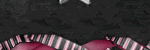


No comments:
Post a Comment