Papillon Rose
2 tubes of choice. I am using the wonderful work of Robin McQuay.
To use her work you must have a license from UpYourArt
* Thank you Diane *
Font of choice.I used 2 Peas Mister Giggles.
This is a pay font so I cannot supply.
You can purchase it at Two Peas in a Bucket
1. Open all supplies in your PSP program.
2. Open a 700x650 canvas (we will resize later) and flood fill white.
3. Open Frame 1 from the Butterflies kit and paste as new layer.
4. Open Paper Stripe 2. Image - Resize - 65% - Copy - Paste as new layer - Move below Frame 1 layer.
Leave only a small amount coming up of the torn part. See my tag for reference.
5. Open Paper 4. Copy - Paste as new layer - Move below torn Paper 2 layer.
6. With your magic wand click inside your Frame layer. Selections - Modify - Expand by 5 - Selections invert - Delete on both Paper layers.
Do NOT deselect!
7. Copy your first tube choice and paste as new layer below Frame 1. Click Delete to get rid of the excess tube showing outside the frame - Selections - Select none.
8. Open Frame 2. Image - Rotate - Free rotate left 20degrees.
9. Copy 2nd tube of choice and paste as new layer below Frame 2 layer.
10.Grab your magic wand and click in the center of your Frame 2 layer. Selections - Modify - Expand by 5 - Selections invert - Delete tube layer to get rid of excess tube outside the frame. Selections - Select none.
11.Open Circle Texture paper. Copy - Paste as new layer - Adjust - Blur - Gaussian Blur 15
12.Add any embellishments of choosing to your tag. Be creative!
13.Once happy X out your background layer and merge visible layers.
14.Add name and © information.
15.Un-X background layer and merge all layers.
16.Crop image to size and save as a .jpeg.


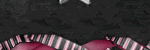


1 comment:
hiya hun thanks for using my kit in a tut...hugs di x
Post a Comment