Headless Horseman
One tube of choice. I am using the brilliant work of Elias Chatzoudis . To use his work you must obtain a license from My PSP Tubes .
Scrap Kit Boo 2 U by Dawn and Tia at 2 Diva's Boutique.
• Thank you girls! •
Tag Template 61 by Missy at Divine Intentionz.
• Please leave Missy some love when downloading •
EBD Mask 75 by Rachel at Enchanted By Darkness -Simply click to enter her site - Navigate - Downloads - EBD Masks 8.
• Please leave Rach some love too •
Eye Candy Impact Gradient Glow and DSB Flux Bright Noise (both optional)
Fonts of choice.
I used Octember Script and An Unfortunate Event DeWarped.
1. Open all supplies in PSP
2. Open a 700x650 canvas (we will resize later) and flood fill white.
3. Copy and Paste Paper 9 to your image and apply EBD Mask 75 - Right click - Merge group.
4. On Tag Template 61 - Click on the Rectangle - Copy - Paste as new layer - Selections - Select all - Float - De float.
5. Open paper 7 - Image - Resize 75% smart size - Copy - Paste as new layer. Click on your rectangle layer - Selections - Invert - Delete your paper layer - Selections - Select none. Delete your template rectangle.
6. On Tag Template 61 - Click on the Rounded Edge Rectangle - Copy - Paste as new layer - Selections - Select all - Float - De float.
7. Open paper 5 - Image - Resize 75% smart size - Copy - Paste as new layer. Click on your rectangle layer - Selections - Invert - Delete your paper layer - Selections - Select none. Delete your template rounded rectangle.
8. On Tag Template 61 - Click on the Second Rounded Rectangle - Copy - Paste as new layer - Selections - Select all - Float - De float.
9. Open paper 1 - Image - Resize 75% smart size - Copy - Paste as new layer. Click on your rectangle layer - Selections - Invert - Delete your paper layer - Selections - Select none. Delete your template rounded rectangle.
10. On Tag Template 61 - Click on the Shape - Copy - Paste as new layer - Selections - Select all - Float - De float.
11. Open paper 5 - Image - Resize 75% smart size - Copy - Paste as new layer. Click on your rectangle layer - Selections - Invert - Delete your paper layer - Selections - Select none. Delete your template shape.
12. On Tag Template 61 - Click on the Circles 1 - Copy - Paste as new layer - Selections - Select all - Float - De float.
13. Open paper 6 - Image - Resize 75% smart size - Copy - Paste as new layer. Click on your rectangle layer - Selections - Invert - Delete your paper layer - Selections - Select none. Delete your template Circle 1 layer.
14. Now you've got a few more individual circles to go on the template.
Instead of me going through the same steps just simply do the above actions using different papers available in the kit you are using. That's all I did to the smaller ones.
15. Now we want to add some of the embellishments from our kit!
16. Place the embellishments where you feel they look best. I added the skull above the witches brew and a ghost by the headstones and lowered the opacity of both to 35.
17. On your spider web, spiders, bat and black cat add the default Gradient Glow setting at white to your images.
18. On those same images add your DSB Flux Bright Noise - Intensity 40 w/ Mix clicked.
19. Once your happy with how your tag is coming along add your text. I used black and orange with a border of white. Nothing too special :)
20. Add all copyright and tagger information and merge all layers together.
21. Save image as a .jpeg and you're all done!


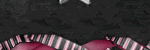


No comments:
Post a Comment